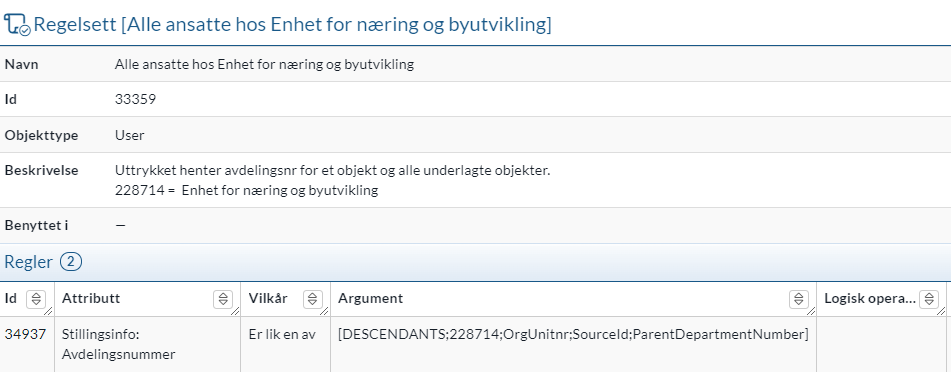[DESCENDANTS] - Dynamisch gebruikers selecteren uit een organisatorische eenheid en zijn subeenheden
De [DESCENDANTS] functie wordt gebruikt om een kenmerk op te halen voor alle objecten binnen een specifiek niveau van een organisatiehiërarchie, inclusief alle subniveaus.
Deze functie is dynamisch; als subeenheden worden toegevoegd aan of verwijderd uit de hiërarchie, zal de lijst met gebruikers die wordt geretourneerd door de regel automatisch worden bijgewerkt om de wijziging weer te geven. Dit is handig voor taken zoals het verlenen van toegang aan alle gebruikers die behoren tot een specifieke business area en de onderliggende afdelingen.
Syntax
De syntaxis is:
[DESCENDANTS:RootObjectId:AttributeToReturn1:AttributeToReturn2:...]
RootObjectId: De interne ID van de organisatorische eenheid op het hoogste niveau waar de zoekopdracht begint.
Attribuut om terug te geven: De naam van het veld waarvan de waarde moet worden geretourneerd door de functie. Je kunt meerdere attributen opsommen, gescheiden door dubbele punten.
Bijvoorbeeld, de uitdrukking [DESCENDANTS:228714:OrgUnitnr:SourceId:ParentDepartmentNumber] geeft de afdelingsnummers voor eenheid 228714 en alle eenheden eronder.
Opmerking: Hoewel deze expressie handmatig geschreven kan worden, kan de wizard Regelset in eADM deze met een paar klikken voor je maken.
Regel voorbeeld
Deze regel vindt alle gebruikers die een positie hebben in de "Eenheid voor bedrijfs- en stadsontwikkeling" (ID 228714) of een van zijn subeenheden, ongeacht of het hun primaire positie is.